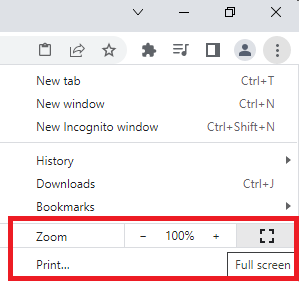Your VPS runs in the internet browser and if you prefer to see your VPS in full screen mode, you can change that in your currently used browser.
Microsoft Edge
In the settings on the right side, select Full screen mode. Alternatively, you can call the Full screen mode by pressing the key F11. By pressing F11 again, you will return the normal mode.
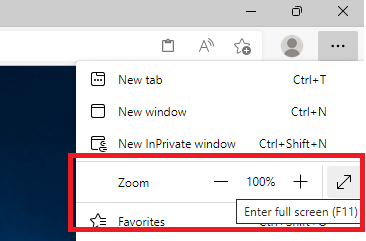
Google Chrome
In the settings on the right side, select Full screen mode. Alternatively, you can call the Full screen mode by pressing the key F11. By pressing F11 again, you will return the normal mode.